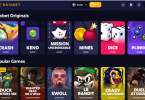What Is a Server Rack Monitor Mount?
If you’ve ever worked around a server rack setup, you know how cramped and messy things can get—especially when you’re trying to check on systems or troubleshoot issues. That’s where a server rack monitor mount comes into play. Simply put, it’s a specialized bracket or fixture designed to securely hold a monitor inside or alongside a server rack. But it’s not just about sticking a screen on a metal frame—it’s about doing it in a way that actually works for the way tech professionals move and operate around equipment.
Unlike regular monitor arms you’d find on a desk, rack monitor mounts are tailored to fit into 19-inch rack units, often measured in “U” (rack units). So if you’re thinking about throwing your old desk clamp mount onto your rack… well, not a great idea. These mounts are usually made of steel or durable aluminum, able to handle heavier commercial-grade monitors, and they tend to support specific sizes that match the rack’s dimensions.
And here’s the thing a lot of folks overlook: accessibility. A well-placed monitor in your server rack setup saves you from walking over to another station just to run diagnostics. It cuts down on wasted time and minimizes awkward stretching or bending. Plus, if your setup is mobile or in a tight space, a mounted monitor reduces clutter and prevents equipment from getting bumped around.
In essence, a server rack monitor mount might not sound like the flashiest piece of hardware, but once you’ve had it, you’ll wonder how you got by without one. It’s one of those unsung heroes in a well-organized, smoothly running server room.
Definition and Purpose
A server rack monitor mount may sound like just another bracket, but it serves a surprisingly important role in both small and large-scale IT setups. Its primary purpose is to securely attach a monitor—usually a flat panel screen—directly onto or into a server rack. Why? Well, it’s all about efficiency, accessibility, and keeping your workspace neat and purposeful.
Let’s break it down. Server racks are usually built to store network equipment, servers, switches, and power units in vertical alignment, saving floor space. Now imagine trying to monitor server performance, check logs, or troubleshoot without having a display nearby. That would mean moving to another station every time you need visual feedback—not ideal, especially when you’re in a data center or a home lab where every second and every inch of space matters.
That’s where the monitor mount becomes essential. It allows you to integrate a screen right where it’s needed—within arm’s reach. Mounted monitors are typically used for real-time monitoring, server configurations, firmware updates, or quick maintenance tasks. It’s also helpful when running diagnostics that need immediate visual input without the delay of remote access or pulling up a separate device.
Another key point: these mounts are designed to fit into rack units (commonly 1U to 4U), making them compatible with standard 19-inch server racks. They can be fixed, swing-out, or even fold-down, depending on your setup and how often the monitor is used.
It might not seem like a glamorous piece of hardware, but ask anyone managing critical infrastructure, and they’ll tell you—this little component saves time, reduces hassle, and adds a surprising layer of convenience to your entire system. It’s a simple tool that punches way above its weight in real-world practicality.
Types of Monitor Mounts for Server Racks
When it comes to server rack monitor mounts, there’s no one-size-fits-all solution. That’s kind of the beauty—and the challenge—of outfitting a rack system. The type of monitor mount you choose really depends on how you use your setup, how often you need to interact with the monitor, and how much space you’re working with.
Let’s start with the fixed mounts. These are the most straightforward. The monitor is locked in one position—usually front-facing—and that’s it. No fancy pivots, no sliding mechanics. These are ideal for situations where the screen doesn’t need frequent adjustment and is mostly used for occasional monitoring. Simple, cost-effective, and sturdy.
Next up are the swivel or articulating mounts. These offer much more flexibility. You can pull the monitor out, angle it, and push it back in. Great for dynamic workspaces or when multiple technicians might need to view the screen from different angles. It does take up a little more space, but if flexibility is your priority, these are a solid pick.
Then we have the slide-out or foldable mounts. These are a favorite in more advanced setups or portable server racks. Slide-out trays often include a keyboard and trackpad, creating a mini console setup. Some fold away completely when not in use, saving precious rack space. These mounts are incredibly useful for quick maintenance without needing an external station. If you’re dealing with limited space or a mobile server case, this design is a total game changer.
In the end, each mount type has its place. Whether you need simple visibility or full-on interaction with your servers, choosing the right mount isn’t just a functional decision—it directly affects your workflow, your comfort, and even your productivity.
Benefits of Using a Server Rack Monitor Mount
At first glance, a server rack monitor mount might not seem like a big deal. It’s just a bracket, right? But in practice, it’s one of those things that quietly transforms the way you manage your setup—whether you’re in a full-blown data center or just running a home lab in your spare room.
One of the biggest benefits is space optimization. Server rooms (and especially home setups) often operate in tight quarters. A monitor mount lets you neatly integrate a display into your rack without eating up precious surface area. That means no desk clutter, no loose monitors shoved on top of gear, and definitely no balancing acts on folding tables.
Then there’s the ease of access. With a monitor right in the rack, you don’t have to bounce between stations or fumble around trying to find a screen when something goes wrong. When the pressure’s on—like during a system failure or emergency update—being able to instantly access your interface can save time, stress, and even prevent more serious issues.
Let’s not forget cable management. A mounted monitor lets you run cables in a more organized and permanent way. No more tangled wires or mystery cords running across the room. Everything stays tight, clean, and out of the way.
And yes, it actually adds a touch of professionalism to your setup. When someone walks in and sees a cleanly mounted monitor in your rack, it gives the impression that your system is thoughtfully designed and properly maintained.
Honestly, the benefits go beyond just function—they improve the way you feel working in your environment. Less mess, more control, and a smoother workflow. It might seem like a small upgrade, but it adds up to a big difference in how your system looks and runs.
Space Optimization
If you’ve ever tried managing a server setup in a tight room—or worse, a closet—you know how precious every inch of space can be. That’s where the magic of a server rack monitor mount really shines. It helps keep everything consolidated, neat, and functional without the need for extra tables or bulky workstations. Honestly, once you mount a monitor directly to your server rack, it’s kind of hard to go back.
Traditional setups often have a separate desk or shelf nearby just to hold a monitor, keyboard, and maybe a mouse. It sounds fine until cables start trailing everywhere, gear gets bumped, or space gets eaten up by equipment that isn’t even part of your main rack. With a proper mount, you eliminate that chaos entirely. The monitor becomes part of the rack structure—it’s not in the way, it doesn’t shift, and it doesn’t need its own furniture. That’s a win.
Especially in home labs, where space is often super limited, this kind of setup can be the difference between a clean workspace and a messy tangle of tech. Even in larger IT environments, saving a few extra feet can open up walking room or space for another rack, which adds scalability.
Another overlooked benefit? Wall-mounted or swing-out monitor mounts help you use vertical space more efficiently. Instead of spreading your gear outward, you can build upward. And that’s something that really matters in modern server environments—stacking smart, not just stacking high.
At the end of the day, optimizing space isn’t just about being tidy—it’s about building a more productive and less stressful environment. You want to move easily, find what you need, and focus on the work, not the clutter. A well-placed monitor mount helps you do exactly that.
Improved Accessibility
One of the most practical benefits of a server rack monitor mount—one that’s often underrated—is the massive improvement it brings to accessibility. If you’ve ever crouched on the floor trying to plug into a switch or stood awkwardly balancing a laptop while troubleshooting, you already know the frustration of poor access. A mounted monitor changes that entirely. It keeps the tools you need right where you need them.
Imagine you’re in the middle of a firmware update or diagnosing a server boot issue. With a monitor integrated into your rack, you’re not scrambling to connect remotely or digging through drawers for a spare HDMI cable. It’s all there, always ready. That immediacy alone can shave off minutes—sometimes hours—during maintenance or emergencies.
Even better, adjustable or articulating mounts take accessibility to the next level. They allow you to angle the monitor for easier viewing, pull it out when needed, or push it back in when you’re done. This is a game-changer in cramped server closets or home labs where mobility is limited. You don’t have to stretch your neck or twist into weird positions just to see what’s on the screen.
For shared workspaces, accessibility also means collaboration. A monitor that can swivel or extend makes it easier for more than one person to view the display at the same time. Whether you’re training a junior tech or double-checking settings with a colleague, it’s just more efficient when everyone can see clearly.
And let’s be honest—when you’re in a rush or troubleshooting under pressure, accessibility isn’t a luxury. It’s a necessity. A well-mounted, easy-to-reach monitor doesn’t just make your life easier—it reduces mistakes and stress. Sometimes, the smallest improvements in layout can create the biggest upgrades in workflow.
Better Cable Management
Let’s face it—cable clutter is one of the most frustrating parts of any server rack setup. It starts off clean, but before you know it, you’ve got power cords, HDMI cables, USB lines, Ethernet runs, and a mystery cable or two just… everywhere. That’s where a server rack monitor mount steps in with a surprising side benefit: much better cable management.
When you mount a monitor directly onto the rack, you eliminate the need for long, trailing cables reaching from a desk or separate station. Everything becomes centralized. The monitor, the cables, the servers—it’s all in one vertical structure. That means your cables can be shorter, better routed, and easier to manage.
Most quality monitor mounts even come with built-in cable routing features like clips, sleeves, or channels. These help you guide cords along the arms of the mount or tuck them behind the monitor neatly. No more spaghetti wires dangling in front of your equipment or getting yanked loose every time you move something.
And here’s something people don’t always consider: better cable management isn’t just about aesthetics. It’s about safety and efficiency. Cleaner cable paths reduce the risk of accidental unplugging, minimize signal interference, and improve airflow—yes, airflow. Poorly managed cables can block vents and contribute to overheating, especially in compact racks.
Plus, troubleshooting becomes way less stressful when cables are organized and labeled. You can trace a signal path in seconds instead of minutes. If you’ve ever been on the floor with a flashlight trying to figure out which HDMI is plugged into what, you know what I mean.
So, while a monitor mount might seem like just a convenience item, it can totally transform how you handle your cables. It’s one small change that leads to a much cleaner, smarter, and more manageable server environment.
Factors to Consider When Choosing a Server Rack Monitor Mount
Choosing the right server rack monitor mount might sound straightforward, but if you want a smooth, functional setup that lasts, it’s worth giving this decision a little more thought. After all, your monitor isn’t just sitting on a desk anymore—it’s being integrated into a tightly packed rack full of expensive and mission-critical equipment. A mismatch in specs or quality can lead to headaches down the road.
One of the first things to think about is compatibility. Not all mounts fit all racks. Most server racks are built to standard 19-inch widths, but depth and U-space requirements can vary. Some mounts require 1U of rack space, others need 2U or more, especially if they include slide-out or foldable features. You’ve got to check your rack’s available space, both vertically and in terms of depth.
Next up is weight capacity and monitor size. Many people forget to check if the mount can support the actual screen they plan to use. It’s not just about fitting the screen—it’s about making sure the arm or bracket can hold it securely without drooping or wobbling. An unsupported or poorly mounted screen can stress cables, get knocked around, or even fall and damage other gear.
Then there’s the matter of adjustability. Do you need to tilt, rotate, or slide the monitor in and out? If the monitor is for occasional use, maybe a simple fixed bracket will do. But if you’re constantly interacting with it, you’ll appreciate a mount with smooth articulation.
And finally, build quality. This isn’t the place to skimp. Go for mounts made of durable materials like steel or reinforced aluminum. Cheap plastic options may work short term, but they won’t hold up in the long haul—especially in hot, high-load server environments.
All in all, a good monitor mount should feel like it belongs there: stable, reliable, and completely out of your way until you need it.
Compatibility and Rack Size
Before you click “buy” on that sleek-looking server rack monitor mount, hit pause and make sure it’s actually going to fit your rack setup. Compatibility issues are surprisingly common—and frustrating—especially when you’re dealing with racks that don’t follow standard dimensions or when your space is limited. The key things to double-check? The rack width, depth, and U-space.
Most server racks are 19 inches wide—that’s pretty much the global standard. So most monitor mounts are designed to fit that width. But if you’re using a wall-mounted rack, a shallow-depth rack, or even a smaller home lab frame, you could run into problems with mounts that are just too bulky or deep. Some monitor mounts need as much as 18–24 inches of depth clearance. If your rack is shallower than that, the mount might extend beyond the frame—or worse, not fit at all.
The next thing is rack unit height, commonly referred to as U-space. Every rack is divided into U-shaped vertical units (1U = 1.75 inches). A monitor mount might require 1U, 2U, or more depending on whether it’s fixed, includes a keyboard tray, or slides in and out. If you’re tight on U-space because your servers and switches are already taking up most of it, you’ll want something minimal—maybe even a fold-out monitor/keyboard combo that can retract when not in use.
Also, consider the mounting method. Some mounts are rack-mounted like a drawer, while others attach to the sides or rear of the rack. Make sure your rack supports that mounting method. If you’re unsure, measure everything—twice. It might feel tedious, but it’s way better than realizing too late that your mount doesn’t fit.
Bottom line: don’t assume it’ll “probably fit.” Taking a few extra minutes to check compatibility and rack dimensions can save you time, money, and a ton of aggravation.
Weight Capacity and Screen Size
When it comes to mounting a monitor inside a server rack, weight capacity and screen size are two factors you absolutely can’t afford to overlook. It might sound obvious, but you’d be surprised how many people grab a random mount, screw it in, and only later realize it’s bending, sagging—or worse—barely holding the monitor upright. That’s not just inconvenient; it can be dangerous for your equipment.
Let’s talk weight capacity first. Every monitor mount has a limit on how much it can safely support. For lighter, compact monitors (think 17″ to 21″), most mounts are fine. But if you’re using a larger, industrial-grade display or anything with a metal housing, the weight can increase fast. Mounts typically handle anywhere from 10 to 30 pounds—but always double-check. Going over the limit even slightly can lead to long-term stress on the arms, screws, or pivot points.
As for screen size, it’s not just about weight. Larger monitors often require a wider VESA mounting pattern. VESA refers to the hole spacing on the back of your monitor. Most mounts support standard VESA patterns like 75x75mm or 100x100mm, but if your monitor is over 24 inches, it might need 200x200mm or more. If your mount doesn’t support the VESA size, you’re out of luck—or stuck buying adapters.
Also consider balance. A large monitor mounted on a slim or short rack can make your setup top-heavy, which becomes risky, especially in portable or wall-mounted racks. It’s not just about “will it fit?”—it’s about “will it hold steady under daily use?”
To play it safe, always check your monitor’s specs first—both weight and VESA pattern—and match them carefully with the mount. It might feel a little technical, but trust me: nothing ruins your day faster than watching your display slowly droop or pop off its bracket mid-task.
Conclusion
At the end of the day, a server rack monitor mount might seem like a small upgrade—but it’s one of those little things that makes a huge difference. Whether you’re running a sleek home lab, managing a busy IT room, or maintaining a full data center, having your monitor neatly integrated into your rack setup just makes everything smoother. It’s cleaner, more efficient, and honestly—it feels right.
Think about it: no more dragging a laptop over for quick checks, no messy desks crammed next to your rack, and no guessing which cable runs where. With the right mount, your screen is exactly where you need it—easy to reach, secure, and out of the way when you’re done. Plus, you free up floor space and reduce the clutter that always seems to creep in.
But like with anything tech-related, choosing the right mount takes a little homework. You’ve got to check compatibility with your rack’s size and depth, make sure the mount supports your monitor’s weight and VESA pattern, and think about how much adjustability you actually need. It’s worth getting it right the first time—trust me.
Also, don’t underestimate how this impacts your day-to-day work. Better accessibility and cleaner cable management might not be flashy features, but they reduce frustration and make maintenance faster and more enjoyable. And when your workspace works for you, it’s easier to stay focused and do your best work.
So, if you’ve been juggling a monitor on a nearby shelf, balancing it on a box, or dragging cables back and forth every time you need screen access—maybe it’s time. A good server rack monitor mount isn’t just a convenience. It’s an upgrade in every sense of the word.
FAQs
1. Can I use a regular monitor mount for my server rack?
Usually, no. Regular monitor mounts are designed for desks or walls and don’t fit the standard 19-inch rack widths or U-space requirements. Server rack monitor mounts are specifically built to attach securely to rack frames and fit within the vertical space available.
2. What monitor size is best for rack mounting?
Most server rack monitor mounts support screens between 17 to 24 inches, which balance usability with space efficiency. Larger monitors can be harder to fit and may require specialized mounts. It’s best to check your mount’s specifications and ensure it supports your monitor’s size and weight.
3. Are sliding monitor mounts worth it?
If you need frequent access to the monitor or work in a tight space, sliding mounts are a great choice. They allow you to pull the monitor out when needed and tuck it away afterward, saving space and improving ergonomics. For occasional use, a fixed mount might be sufficient.
4. How do I secure the monitor to prevent theft or damage?
Some mounts come with locking mechanisms or security screws to keep the monitor attached firmly. Additionally, cable locks or security cages can be used in high-traffic or shared environments to prevent theft or accidental dislodging.