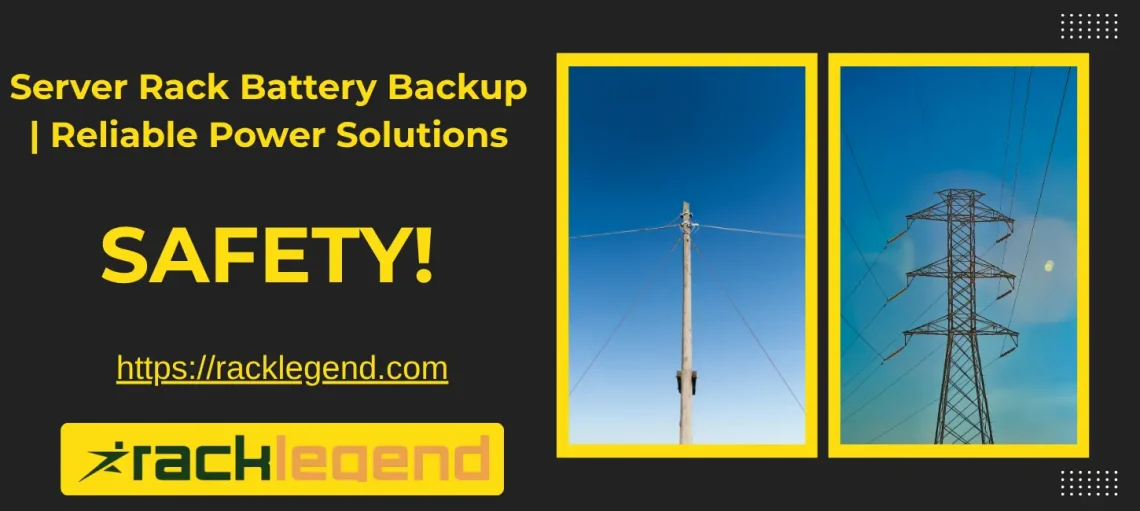What Is a Server Rack Battery Backup?
When you hear the term “server rack battery backup,” it might sound like something only big tech companies use. But in reality, it’s becoming a must-have for home setups and small offices too. Simply put, this backup is a power solution that keeps your server rack equipment running when your main power source goes out. It’s like giving your tech gear a safety net, just in case the lights go off.
Think of all the devices you might have in a rack—network switches, NAS drives, maybe even a mini server or two. All these systems can lose data, get corrupted, or just flat-out crash if power is suddenly cut. That’s where the battery backup steps in, giving you enough time to shut everything down properly or keep things running until the main power returns.
Most of these backups are called UPS units, short for Uninterruptible Power Supply. They’re designed to instantly kick in when there’s a power cut, which means you won’t even notice the transition most of the time. And if your area is known for surges or unstable voltage, a UPS helps smooth things out so your hardware stays safe.
But not all battery backups are made the same. Some are made for heavy loads, while others are better suited for lighter home setups. That’s why it’s important to understand what options are out there, how they differ, and which one fits your needs best. Let’s break that down next.
Understanding Uninterruptible Power Supplies (UPS)
Uninterruptible Power Supplies—or UPS for short—are the real heroes behind most server rack battery backups. Their job is simple: keep the power flowing even when your electricity doesn’t. But the way they do it is pretty clever. Inside, there’s a battery that constantly stays charged. The moment your wall power disappears (like during a blackout), the UPS instantly switches over to battery mode, keeping your devices on and protected.
There are two main components doing the heavy lifting here: the battery and the inverter. The inverter converts the battery’s DC power into the AC power your equipment uses. And all of this happens in milliseconds. If you’re running a file server or hosting any kind of critical data, that speed can mean the difference between everything being fine and losing important files.
Some UPS systems also regulate voltage, meaning they don’t just kick in when the power goes out—they help manage small fluctuations too. That’s important because even tiny surges or dips in power can wear out sensitive electronics over time. So the UPS acts as both a shield and a bridge, keeping things steady and secure.
If you’ve never used one before, the idea might seem like overkill, especially for a home setup. But once you experience a sudden outage and realize your NAS or router is still humming along, it’s a game-changer. Whether it’s storms, grid overloads, or just a tripped breaker, a UPS makes sure your setup doesn’t skip a beat.
Types of Battery Backups for Server Racks
Battery backups aren’t one-size-fits-all. In fact, there are a few different types of UPS systems, and each one has its own strengths. If you’re setting up a server rack, knowing these types can help you avoid overspending—or worse, being underprepared.
The most basic type is the standby UPS. It only turns on when there’s a power failure. It’s budget-friendly and works well for setups that aren’t always mission-critical. But if you’re running something that needs clean, consistent power, you might run into trouble with slight delays in switching.
Next up is the line-interactive UPS, which is a step above standby. It constantly monitors voltage and can fix minor issues without switching to battery. It’s great for environments with frequent brownouts or surges, and it still keeps battery use minimal, which extends battery life.
Then there’s the big player: the online double-conversion UPS. This one is always running off the battery—even when wall power is available. The wall power simply keeps recharging it. That means zero transfer time, completely clean power, and top-notch protection. It’s ideal for enterprise-level equipment, but it can be pricey and tends to run warmer due to its constant activity.
Choosing the right type depends on what you’re protecting and how much uptime you need. If your setup is simple and budget is a concern, standby might do. But for full peace of mind, especially if you’re housing valuable servers or sensitive data, line-interactive or online UPS systems are worth every penny.
Why You Need a Battery Backup for Your Server Rack
Let’s be real—most of us don’t think about power until it’s gone. One minute you’re watching a movie, uploading files, or backing up your system, and the next… total silence. That’s when it hits you: “Did I just lose everything?” If your setup includes a server rack, a power outage without backup can be more than just inconvenient—it can be a disaster.
A server rack battery backup isn’t just about keeping the lights on; it’s about protecting the backbone of your digital life or business. Whether you’re running a home NAS storing years of memories, a small business server hosting client files, or just a complex home network—sudden power cuts can corrupt data, damage hardware, or shut down critical systems.
And it’s not just outages. Power surges, voltage dips, or that occasional flicker in the lights? All of these tiny blips mess with electronics. Over time, they wear things down. A quality battery backup shields your devices from that chaos, absorbing the blows so your equipment stays safe and stable.
But perhaps the biggest reason is peace of mind. You don’t want to be that person scrambling to restart a crashed system or explaining to your client why their data is gone. With a UPS, even just 10–30 minutes of battery time gives you control. Time to save, shut down, or let a generator kick in.
In a world where everything runs on power, not having a backup plan just feels risky. A good server rack battery backup changes that completely—it turns panic into preparation.
Protecting Data and Equipment
Imagine spending hours—or even days—working on something important. It’s all saved on your local server, humming quietly in the rack next to your desk. Now, imagine the power cuts out. Instantly. No warning, no countdown. If your system doesn’t have protection, that work? It could vanish in seconds. Corrupted drives, broken file systems, fried components—it’s a nightmare.
Battery backups protect your setup by acting as a shield and a cushion. When the lights go out, the UPS kicks in almost instantly, giving your devices the clean power they need to keep running or shut down properly. This matters more than people think. Hard drives, for example, hate abrupt shutdowns. You risk corrupted sectors or even physical damage.
But it’s not just about hardware. Your data—the photos, reports, projects, client files—they can be at risk too. That’s where battery backups show their real value. By preventing sudden loss of power, you’re giving your systems the chance to auto-save, finish processes, and prevent critical damage.
And if you’re in an environment where power fluctuates a lot (hello, old buildings or rural areas), your equipment is probably under constant stress. A UPS helps smooth those voltage shifts, almost like noise-cancelling headphones for your electronics. It absorbs and adjusts so that what your devices get is stable and safe.
At the end of the day, the cost of a UPS is nothing compared to the cost of lost work, broken gear, or hours of repair. It’s one of those things you won’t think much about—until the day you desperately need it. Then, you’ll be glad you had it.
Ensuring Uptime and Performance
We live in a world that runs 24/7. Whether you’re streaming, uploading, coding, or running a small home server for remote access, downtime is the enemy. If your server or network suddenly shuts off, it’s not just annoying—it can interrupt workflows, client access, automated backups, or even home security systems.
That’s why ensuring uptime is one of the most important things a server rack battery backup offers. The second your main power dips, the UPS steps in, silently and instantly. No interruptions. No panicked file recovery. Just smooth continuity. And if you’ve got a router, switch, or modem in the rack, those stay on too, keeping your internet connection alive while everyone else is in the dark.
But there’s more to it than just staying powered. Performance matters, especially during brownouts or low-voltage events. Your equipment might technically stay “on,” but that voltage drop can cause lag, restarts, or even long-term damage. A good UPS stabilizes that flow, making sure your systems aren’t just online—they’re operating at their best.
It’s not just about technology either—it’s about trust. Trusting your setup to keep running while you’re away. Trusting that your backups are happening on schedule. Trusting that your security cameras are still recording. With a battery backup, you’re not just avoiding crashes—you’re building confidence in your system.
So if uptime is important to you—and let’s be honest, when isn’t it?—then a server rack battery backup isn’t optional. It’s essential.
How to Choose the Right Server Rack Battery Backup
Choosing the right battery backup might feel overwhelming at first. There are so many specs, models, and tech terms flying around, and if you’re not living and breathing server gear, it’s easy to feel a little lost. But don’t worry—we’re going to break it down together in a way that actually makes sense.
First, think about your setup. What’s in your rack? A simple NAS and a router? Or are you running a multi-server, multi-switch configuration with high uptime demands? The answer helps define how much backup power you actually need. You don’t want to overspend on a massive unit for a tiny setup—or worse, pick something too small that fails you when it counts.
Another key thing is battery runtime. Most UPS devices won’t keep your equipment running for hours—they’re meant to buy you time. Enough to save work, let backups finish, or switch over to a generator. That’s why matching the power capacity of the UPS to your equipment’s total load is so important. Go too low, and you might only get a few seconds of juice.
Then there’s the design. Some battery backups are tower-style, while others are rackmount units that slide right into your server rack. Rackmount is cleaner and more organized for rack setups, but tower models might be more affordable if you’re short on space or mounting gear.
Finally, consider maintenance. Some backups use sealed lead-acid batteries that wear out after a few years, while newer models use lithium-ion—more expensive upfront, but they last longer and charge faster.
So, yeah, it’s a bit of a balancing act. But once you figure out what matters most to your setup—whether it’s runtime, power output, or future-proofing—it gets a lot easier to make the right call.
Power Capacity and Runtime Considerations
Okay, here’s where most people get tripped up: power capacity and runtime. Sounds technical, right? But don’t worry, we’ll keep it super simple.
Power capacity is basically how much your battery backup can handle at once. It’s measured in something called VA (volt-amperes). The higher the VA rating, the more equipment it can support. If your rack is light—maybe just a NAS, a router, and a small switch—you might be fine with something in the 1000–1500 VA range. But if you’re powering a full-on home lab or office server, you might need 2000 VA or more.
Runtime, on the other hand, is how long your gear stays on once the UPS kicks in. Here’s the thing: the more stuff you plug into it, the faster the battery drains. So don’t expect hours of backup time unless you’re working with a really beefy (and expensive) system. Most users just need 10–30 minutes—enough time to finish tasks, save files, and power down safely.
Here’s a little mistake people make: they buy the biggest UPS they can afford, thinking more is better. But if you don’t match it to your actual power needs, you might end up wasting money and space. Or worse, you underestimate and find out during a blackout that your UPS only lasts a minute.
The best way to choose? Make a list of your devices and check their wattage. Add it up, add a buffer (maybe 20–30%), and find a UPS that comfortably supports that load. Most manufacturers offer online calculators too, so you’re not totally on your own.
Choosing the right capacity and runtime isn’t just about numbers—it’s about knowing your priorities and preparing for the unexpected.
Rackmount vs. Tower Models
Let’s talk design—because yes, that matters too. When it comes to UPS systems, you’ll mainly find two styles: rackmount and tower. Each has its perks, and the right one really depends on your space, your setup, and even your personal style (no judgment if you’re into that clean cable aesthetic).
Rackmount models are made to slide directly into your server rack. They’re usually 1U to 3U in height and fit perfectly with other rack-mounted gear. This is the ideal choice if your whole setup lives in a standard 19-inch rack. It keeps everything streamlined, saves floor space, and makes cable management easier. The downside? Rackmount units can be a bit pricier, and they sometimes require rails or brackets to install.
Tower models, on the other hand, are more like little mini-fridges. They sit upright on the floor or a shelf and work independently. If you have a smaller setup or don’t have a dedicated rack, towers are simpler to use. They’re often cheaper too. But they can get bulky and messy if you’re trying to manage a clean rack layout.
Some UPS systems are convertible—they can be used either as a rackmount or tower. These are super flexible, especially if you think you might expand or change your setup down the line.
So, which one’s best? If you’re building a proper rack and care about organization, go with a rackmount. If you’re working with limited space or just starting out, a tower model might make more sense.
It’s a small choice, but it can make your daily life with the equipment smoother—or a cluttered headache.
Battery Type and Lifespan
Ah, the battery—literally the heart of the whole UPS system. And just like your phone or laptop, not all batteries are created equal. When picking a server rack battery backup, it’s worth understanding what’s inside and how long it’s going to last.
Most UPS units use sealed lead-acid (SLA) batteries. They’ve been around forever, they’re cheap, and they work. But the catch is they don’t last that long—maybe 3 to 5 years with normal use. They’re also heavier, bulkier, and can take longer to recharge. If you’re okay with replacing batteries every few years, they’re still a solid option.
Then there’s the newer kid on the block: lithium-ion batteries. These are lighter, charge faster, and have a longer lifespan—sometimes up to 10 years. They’re also more efficient, so you get more usable runtime per charge. The downside? They cost more. But for many people, that tradeoff is worth it, especially if you’re running critical systems and don’t want to worry about battery swaps.
Here’s something people forget: batteries degrade even if you barely use them. It’s not just about how many times you cycle them—it’s also about heat, charge level, and time. That’s why it’s smart to look for UPS models with user-replaceable batteries. That way, you don’t have to ditch the whole unit when the battery dies.
And let’s be honest—we’ve all put off replacing batteries longer than we should. Life gets busy. But if your backup system’s battery is weak, it won’t help when you actually need it. So set a reminder. Test it every few months. Treat it like the quiet guardian it is.
Top Features to Look For in a Battery Backup
When you’re shopping for a battery backup for your server rack, the technical specs can feel like a wall of noise. VA ratings, pure sine waves, LCD readouts—where do you even start? The truth is, some features matter more than others, depending on your setup. So instead of getting buried in the tech-speak, let’s break down the must-haves, the nice-to-haves, and the flashy extras you probably don’t need.
First off, automatic voltage regulation (AVR) is a big one. It keeps your voltage steady without draining the battery. This is key if your power isn’t consistently clean—think flickers, dips, or minor surges. AVR kicks in quietly and helps prevent wear and tear on your gear.
Next, consider the type of wave output. If you’re running sensitive equipment like high-end servers, a pure sine wave UPS is ideal. It mimics the clean, smooth power from your wall outlet. Cheaper models might only provide simulated sine wave, which can cause issues for devices with active PFC power supplies.
Hot-swappable batteries are another useful feature. They let you replace batteries without shutting the whole system down—a life-saver for setups that can’t afford downtime.
And don’t overlook monitoring and alerts. Whether it’s a front panel LCD or software-based reporting, it’s helpful to know battery status, runtime, and load levels at a glance. Some advanced models even let you manage power remotely, which is great if your rack lives in a different room—or building.
Other nice bonuses? Multiple outlets, USB/serial ports, and eco modes for power savings. But at the end of the day, go for the features that give you peace of mind. Everything else? That’s just frosting on the cake.
Pure Sine Wave vs. Simulated Sine Wave Output
Okay, so this is one of those technical-sounding things that actually matters a lot more than it seems: pure sine wave vs. simulated sine wave output. If you’ve never heard of these terms before, no worries—we’re going to keep it simple.
When a UPS switches from regular power to battery mode, it has to generate electricity to keep your gear running. That electricity comes in the form of a waveform. A pure sine wave is just what it sounds like—smooth, consistent, and clean. It’s the same kind of power you get straight from the wall. Devices love it.
A simulated sine wave (sometimes called stepped approximation) is more like a jagged staircase. It works fine for basic electronics like routers, modems, or low-end PCs. But some higher-end devices, especially those with active power factor correction (PFC), can get cranky. They might buzz, shut down unexpectedly, or not work at all with a simulated wave.
So if you’re using your UPS to power sensitive or high-performance equipment—like a powerful NAS, custom server, or audio/visual gear—go for a pure sine wave model. It costs more, but it’s worth it for the stability and compatibility.
Now, if your setup is modest and budget is tight? A simulated sine wave UPS might still get the job done. But it’s a bit like using low-octane fuel in a high-performance car. It works… until it doesn’t.
At the end of the day, power quality matters. And if you’re investing in your gear, it makes sense to power it with the cleanest juice possible.
Hot-Swappable Batteries
Imagine your UPS battery is failing—maybe the warning light’s on, or you notice the runtime is getting shorter. Normally, you’d think, “Uh-oh, time to shut everything down, swap the battery, and reboot everything.” That’s where hot-swappable batteries flip the script.
With hot-swap capability, you can replace the UPS battery without turning off your gear. That means no downtime, no interrupted services, and no angry family members or clients wondering why the server’s offline. It’s especially important for setups that run around the clock—think web servers, security systems, or home labs doing automated tasks at all hours.
Here’s how it works: the UPS is designed with internal circuitry that keeps power flowing even when the battery is pulled. Some models even have dual battery bays, so you’re never completely offline during a swap.
Why does this matter so much? Because batteries don’t last forever. Even the best ones will start fading after a few years. And when they go, they usually give you just enough warning to act. Without hot-swappable batteries, you’re forced into a scheduled shutdown, which might not always be convenient—or safe.
Plus, from a maintenance perspective, it’s just easier. You don’t need a full system reboot or hours of prep. Just unplug, slide the new battery in, and move on with your day. It turns what could be a stressful event into a 10-minute fix.
So if uptime is important—and let’s be honest, it probably is—make hot-swappable batteries a top priority when picking your UPS.
Monitoring and Alert Systems
If you’re the kind of person who likes to keep tabs on your tech (and who isn’t?), then you’re going to love UPS systems that come with monitoring and alert features. These are the tools that let you peek under the hood and see what’s going on—before anything goes wrong.
Most decent battery backups come with LCD panels these days. They show real-time stats like load percentage, battery charge, estimated runtime, and voltage levels. It’s like a dashboard for your power supply, giving you a heads-up if things are off balance or need attention.
But it gets even better when you go digital. Many UPS models can connect to your computer via USB or Ethernet and give you access to detailed logs and notifications. Some brands include software that lets you schedule safe shutdowns, get email alerts, or even monitor multiple UPS units from one place. That’s a game-changer if you’ve got equipment running remotely or in different rooms.
Want to take it a step further? Look for systems with SNMP support (that’s network-based management). These can be integrated into larger monitoring tools, like what IT pros use in data centers. Maybe overkill for home setups—but super cool if you’re running a small business or lab at home.
The real beauty of these systems is that they help you stay proactive. Instead of reacting to problems, you catch them early. You see battery wear, overloaded circuits, or runtime drops before things go sideways.
And let’s be honest—there’s something satisfying about knowing your gear is protected and under watch. Peace of mind? Totally worth it.
Installation and Maintenance Tips
Once you’ve picked the perfect server rack battery backup, it’s tempting to plug everything in and call it a day. But the truth is, proper installation and regular maintenance are just as important as the device itself. Skipping this part can cost you—not just in money, but in downtime, frustration, and even damage to your equipment.
Start with placement. If you’re using a rackmount UPS, make sure it’s properly secured in your server rack with the right rails or brackets. Don’t just wedge it in or let it hang loose. These units are heavy, and unsecured gear is an accident waiting to happen.
Got a tower-style UPS? Keep it on a flat, well-ventilated surface. Don’t shove it into a corner or pile stuff on top—it needs airflow to stay cool. Heat is a battery killer.
Next, cable management. It may seem minor, but a mess of cords can lead to tripped breakers, loose connections, or worse. Label your plugs, use Velcro straps or cable trays, and keep things neat. You’ll thank yourself when it’s time to troubleshoot.
After installation, run a load test. This basically means plugging in your devices and simulating a power outage. It helps confirm everything is working properly—plus, it’s better to find out any issues now rather than during a blackout.
Lastly, don’t forget about maintenance. Check the battery health every 3–6 months. Some UPS models offer self-tests or reminders, but if yours doesn’t, set a calendar alert. Dust the vents, make sure the firmware is updated (if applicable), and replace the battery on time—even if it’s not dead yet.
Bottom line? A little care goes a long way. Treat your UPS like part of your team, not just a backup plan, and it’ll be there when you really need it.
Proper Rack Installation and Cable Management
Let’s be honest—no one dreams about cable management. But when it comes to server racks, especially those with a battery backup, how you install and organize everything really matters. Not just for looks (though that clean rack aesthetic is nice), but for safety, airflow, and easy maintenance.
First, start with your UPS placement. Rackmount units are heavy—often 40 pounds or more. Always use proper mounting hardware, like sliding rails or shelves rated for the weight. If the rack has vented shelves, even better—it helps keep airflow smooth, which prolongs battery life and reduces heat buildup.
Speaking of airflow, make sure the UPS isn’t blocking critical ventilation. Don’t cram it in between two heat-generating servers without any breathing room. Hot air gets trapped fast in racks, and heat is one of the biggest enemies of both electronics and batteries.
Now, let’s talk cables. Yes, it’s tempting to plug everything in quickly and forget it—but tangled cords make troubleshooting a nightmare. Use label tags, color coding, or even numbered cables to keep things clear. You’ll thank yourself when you need to swap something out fast.
Velcro straps or cable combs are your friends. Avoid zip ties for power cords—they can be too tight and damage the insulation over time. Route power cables separately from data cables when possible to reduce interference.
And lastly, leave a little “service loop” in each cable—a bit of slack—so you can move devices without yanking anything loose. It’s a tiny detail that saves huge headaches.
Good rack setup isn’t just functional—it’s efficient. When things are organized, clean, and secure, everything runs smoother, and you’ll spot problems way before they become disasters.
Regular Testing and Battery Replacement
So you’ve got your UPS installed, everything’s looking sharp, and life is good. But here’s the thing: even the best battery backup systems won’t last forever—unless you stay on top of regular testing and timely battery replacements.
Let’s start with testing. Most UPS units come with a built-in self-test function. It simulates a power loss and checks if the battery can handle the load. Make it a habit to run this test every few months. It takes just a few minutes but gives you valuable insight into the health of your system. If your UPS doesn’t have a self-test button, you can simulate a test by unplugging it (carefully) while your devices are connected—just don’t do this during critical work hours.
Also, pay attention to warnings. A lot of UPS models will start beeping or show a “replace battery” light when things start going south. Don’t ignore it—it’s not just being dramatic.
Now, about replacement. Even if your UPS seems to be working fine, batteries wear out over time. For most sealed lead-acid batteries, that’s around 3 to 5 years. Lithium-ion models can stretch longer—sometimes up to a decade. But don’t wait until the battery completely dies. A dead UPS is worse than no UPS because it gives a false sense of security.
Make sure you’re using manufacturer-approved replacements, and if your model supports it, always go for hot-swappable batteries so you don’t need to power down during replacement.
Regular testing and timely replacement might feel like a chore, but it’s the simplest way to make sure your battery backup system is ready when disaster strikes. Think of it as an oil change for your power supply—it keeps everything running smoothly.
Conclusion
At the end of the day, a server rack battery backup isn’t just a fancy piece of hardware—it’s your first line of defense against unexpected power outages, surges, and disruptions. Whether you’re running a home lab, managing a small business network, or just trying to keep your family’s digital life stable and protected, having a reliable UPS (Uninterruptible Power Supply) in place gives you one thing above all: peace of mind.
Throughout this guide, we’ve broken down what really matters—like understanding your power needs, choosing the right type of UPS, and making sure it has essential features like AVR, pure sine wave output, and hot-swappable batteries. We also talked about installation, maintenance, and the importance of staying proactive rather than reactive.
Here’s the big takeaway: you don’t need to be a tech wizard to make smart decisions about power protection. You just need a bit of knowledge, some practical insight, and a system that matches your setup. Investing in a quality battery backup means fewer interruptions, safer equipment, and more control over your digital environment.
And remember, this isn’t just about keeping the lights on—it’s about preserving your data, your time, and your sanity when the unexpected happens. Power problems are inevitable, but downtime doesn’t have to be.
So take your time, assess your needs, and choose a server rack UPS that’s built to last. You’ll be glad you did the next time the power flickers and your setup keeps running like nothing ever happened.
Frequently Asked Questions (FAQ)
What is a server rack battery backup, and why do I need one?
A server rack battery backup—also known as a UPS (Uninterruptible Power Supply)—is a device that provides emergency power to your server and networking equipment when the main power goes out. It helps prevent data loss, hardware damage, and unnecessary downtime. If you rely on your equipment for work, gaming, home automation, or security, having one is more of a necessity than a luxury.
How long will a UPS keep my server running during a power outage?
It depends on the model and how much equipment it’s supporting. A basic battery backup might give you 5–15 minutes, which is enough time to safely shut everything down. More robust models can offer 30–90 minutes or longer. If you want hours of runtime, you’ll need an extended battery module or a high-capacity UPS—though those do get pricey.
What’s the difference between pure sine wave and simulated sine wave UPS systems?
Great question! A pure sine wave UPS delivers clean, consistent power that’s ideal for sensitive equipment like servers, NAS units, and anything with active PFC power supplies. A simulated sine wave UPS is cheaper and works for simpler electronics, but it might cause issues with more advanced hardware. If you’re protecting expensive or sensitive gear, go pure sine wave.
Do I need a rackmount UPS, or can I use a tower model?
It depends on your setup. A rackmount UPS is designed to slide into a server rack and is perfect for organized home labs or professional IT environments. A tower UPS sits upright on the floor or a shelf and might be better if you don’t have a dedicated rack. Functionally, both do the same job—you just want to pick the one that fits your space best.
How often do I need to replace the UPS battery?
On average, most UPS batteries need to be replaced every 3 to 5 years. Lithium-ion batteries may last longer—up to 8 to 10 years in some cases. Keep an eye on any warning lights or alerts, and run regular self-tests to check battery health. Better to replace a battery early than get caught in a blackout with a dead unit.
Can I install the UPS myself, or should I hire a professional?
You can absolutely install a UPS yourself, especially if it’s a smaller, consumer-friendly model. Just be sure to follow the manual, use proper mounting hardware if it’s going in a rack, and organize your cables well. If you’re dealing with a large, high-voltage system or running it in a business environment, though, hiring a pro might be the smarter (and safer) call.
Is it safe to leave a UPS running 24/7?
Yes—UPS systems are designed to be always on. They act as a middleman between your gear and the wall power, constantly monitoring voltage levels. Just make sure it’s well-ventilated and not overloaded. You’ll also want to check it every few months for battery health and general dust buildup.
Will the UPS work with other devices like routers or gaming consoles?
Absolutely. While it’s commonly used for servers and networking gear, a UPS can protect anything that needs uninterrupted power—modems, routers, security cameras, gaming consoles, media servers, you name it. It’s especially handy during storms or brownouts when even a brief power drop can crash your system.