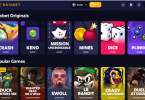Introduction
In today’s tech-driven world, businesses depend heavily on servers to keep everything running from websites and emails to customer data and online services. But what happens when the power goes out? That’s where server rack batteries come in.
A is a backup power source that keeps your servers running even during a power outage. It gives your system the time it needs to stay online, avoid damage, and shut down safely if needed. Whether you’re running a small office server or a large data center, having a reliable battery backup is key to avoiding costly downtime and keeping your business operations smooth.
In this article, we’ll break down what a Server Rack Battery is, why it’s important, and how to choose the right one for your needs all in simple terms.
What is a Server Rack Battery?
A server rack battery is a backup power source designed to fit inside a server rack. Its main purpose is to keep your servers running when the main power supply fails or goes out unexpectedly. This helps prevent data loss, equipment damage, and costly downtime.
Server racks are metal frames used to hold servers and other IT equipment in an organized and secure way. A rack battery is typically installed as part of a UPS (Uninterruptible Power Supply) system, which provides instant backup power whenever there is an outage or power surge.
In simple terms:
- The power goes out
- The server rack battery turns on immediately
- Your servers keep running or shut down safely
- No data is lost, and systems stay protected
Server rack batteries are important for businesses of all sizes — from small offices with a few servers to large data centers running 24/7. They help make sure your systems stay online and your data stays safe, even when the power doesn’t.
Why Do You Need a Server Rack Battery?
Power outages can happen anytime — from storms, accidents, or even short power glitches in the building. For regular electronics, that might just be a small inconvenience. But for servers that store important data, run websites, handle emails, and support business operations, even a few seconds of lost power can cause serious problems.
That’s where a server rack battery becomes essential. Here’s why you need one:
Keeps Your Servers Running During Power Loss
When the main power cuts out, the battery instantly takes over. This keeps your servers running without interruption, so your website stays live, your files stay safe, and your systems keep working.
Protects Against Data Loss
Sudden shutdowns can corrupt files or damage databases. A server rack battery gives your system time to either continue running or shut down properly, so no data gets lost or damaged.
Prevents Equipment Damage
Servers don’t like power surges or sudden cuts. A battery helps smooth out power problems and protects your hardware from electrical damage.
Avoids Business Downtime
If your servers go offline, your business could be affected — lost sales, missed emails, or unhappy customers. Backup power helps you stay up and running until the main power returns.
Supports a Safe and Orderly Shutdown
If the power is out for longer than the battery can support, it still gives your IT team time to shut systems down in the right way. That’s much better than everything suddenly turning off.
In short, a server rack battery is like a safety net for your business’s technology. It gives you peace of mind, knowing that your servers are protected no matter what happens with the power.
Different Types of Server Rack Batteries
Server rack batteries come in a few different types, and each one has its own benefits and drawbacks. Understanding these options can help you choose the right battery for your setup and budget.
Lead-Acid Batteries
These are the most common type of batteries used in backup power systems. They’ve been around for a long time and are known for being reliable and affordable.
Advantages:
- Lower cost compared to other types
- Readily available and widely used
- Reliable for short-term backup
Disadvantages:
- Heavy and take up more space
- Require regular maintenance (like checking fluid levels)
- Shorter lifespan than newer battery types
Lead-acid batteries are a good choice for small to mid-size businesses looking for a basic and budget-friendly solution.
Lithium-Ion Batteries
These are newer, more advanced batteries that are becoming more popular in data centers and server environments.
Advantages:
- Lightweight and compact
- Longer lifespan (can last several years longer than lead-acid)
- Faster charging
- Little to no maintenance needed
Disadvantages:
- Higher upfront cost
- Needs proper battery management for safety and performance
- Lithium-ion batteries are ideal if you want a modern, long-lasting solution and are willing to invest more upfront for long-term savings.
Nickel-Cadmium (NiCd) Batteries
These are not as commonly used today but still appear in some specialized or industrial setups.
Advantages:
- Performs well in extreme temperatures
- Durable and long-lasting
- Can handle heavy use without breaking down
Disadvantages:
- More expensive than lead-acid
- Contains toxic materials, making disposal more difficult
- Bulkier and heavier than lithium-ion
NiCd batteries are best for environments where temperature control is difficult or where reliability under harsh conditions is a top priority.
In summary, lead-acid batteries are cost-effective and proven, lithium-ion batteries are efficient and low-maintenance, and nickel-cadmium batteries are tough but less eco-friendly. The right choice depends on your power needs, budget, and space.
What to Look for When Choosing One
Choosing the right server rack battery is important for keeping your systems safe and your business running smoothly. Here are the key things to consider before making a decision:
Battery Backup Time (Runtime)
Ask yourself: how long do you need your servers to stay on during a power outage? Some batteries offer just a few minutes — enough for a safe shutdown — while others can power systems for much longer. Pick a battery that matches your needs.
Battery Lifespan
Different batteries last for different amounts of time. Lead-acid batteries usually last 3–5 years, while lithium-ion batteries can last 8–10 years. A longer lifespan means fewer replacements and less maintenance over time.
Size and Compatibility
Make sure the battery fits into your existing server rack. Check the battery’s size, weight, and connection type. It’s important to choose one that works well with your current setup and doesn’t overload your rack.
Maintenance Requirements
Some batteries, like lead-acid, need regular checks and servicing. Others, like lithium-ion, require very little maintenance. If you want a more hands-off option, go for a battery that takes care of itself.
Scalability
If your server setup is likely to grow in the future, look for a battery system that’s easy to expand. Some systems allow you to add extra batteries to increase backup time without changing your whole setup.
Monitoring and Alerts
Modern batteries often come with smart monitoring features. These can alert you if something goes wrong or if the battery needs attention. This helps prevent surprises and keeps everything running smoothly.
Budget
Finally, think about your budget — not just the cost to buy the battery, but also the long-term costs like maintenance, energy efficiency, and replacement. Sometimes, spending a little more up front (like on lithium-ion) can save money over time.
Choosing the right server rack battery isn’t just about buying the most powerful one — it’s about finding the one that fits your needs, your space, and your plans for the future.
How It Works with a UPS (Uninterruptible Power Supply)
A server rack battery usually doesn’t work alone — it’s part of a system called a UPS, or Uninterruptible Power Supply. Together, the UPS and the battery protect your servers from power problems.
So, what exactly is a UPS?
A UPS is a device that sits between your servers and the main power supply. It constantly monitors the electricity coming into your server room. If something goes wrong — like a power outage, surge, or dip — the UPS quickly switches over to battery power, often in less than a second.
This switch is so fast that your servers don’t even notice the change. Everything keeps running without interruption.
How the Server Rack Battery Fits In
The battery is the power source the UPS uses when it needs to take over. Here’s how it works step by step:
Normal Power On
- The UPS uses power from the wall to run your servers and charges the battery at the same time.
Power Problem Happens
- If the power goes out or becomes unstable, the UPS instantly switches to battery power.
Battery Takes Over
- The server rack battery starts supplying power to your servers, keeping everything running.
Power Returns or Servers Shut Down
- If the power comes back quickly, the UPS switches back to wall power.
- If the power stays off, the battery keeps things running long enough to shut your servers down safely.
Smart Features
Some modern UPS systems include smart features, such as:
- Real-time battery monitoring
- Alerts when power or battery levels are low
- Automatic server shutdown if backup time runs out
These features add an extra layer of safety and make battery management much easier for IT teams.
In short, the UPS is the brain, and the server rack battery is the muscle. Together, they protect your servers from sudden shutdowns, data loss, and hardware damage.
Maintenance Tips
A server rack battery is a critical part of your backup power system — but like any important equipment, it needs proper care to keep working well. Regular maintenance helps extend battery life, prevent surprises, and ensure your servers stay protected when it matters most.
Here are some simple and effective tips:
Check the Battery Regularly
Set a schedule to inspect your batteries — at least once every 3 to 6 months. Look for signs of wear, swelling, leaks, or corrosion on the connectors. If anything seems off, it might be time to replace the battery.
Test the System Periodically
Run a battery test or simulation to make sure the UPS and battery are working correctly. Most UPS systems have a built-in testing function. It’s better to find a problem during a test than during a real power outage.
Keep the Environment Cool and Clean
Batteries perform best in a cool, dry environment. High temperatures can shorten their lifespan. Try to keep your server room temperature between 20°C and 25°C (68°F to 77°F), and make sure there’s proper airflow.
Avoid Overloading the System
Don’t plug more devices into your UPS than it can handle. Overloading can damage the battery and reduce runtime. Know your UPS’s capacity and stay within the limits.
Replace Batteries on Time
All batteries wear out eventually, even with good care. Follow the manufacturer’s recommendations for replacement — usually every 3 to 5 years for lead-acid, or 8 to 10 years for lithium-ion.
Keep Good Records
Track maintenance checks, test results, and battery replacements. This helps you spot trends, plan ahead, and prove that your systems are being properly managed (especially useful for audits or certifications).
Train Your Team
Make sure your IT or facilities team knows how the UPS and battery system work, how to test it, and what to do if there’s an alert or failure. A little training goes a long way in avoiding downtime.
Taking a few simple steps to maintain your server rack battery can save you a lot of stress (and money) in the long run. It ensures that when the power fails, your systems won’t.
Common FAQs About Server Rack Batteries
What does a server rack battery actually do?
Server rack battery gives your servers backup power when the main electricity goes out. It helps keep your systems running or gives you time to shut them down properly so you don’t lose data or damage equipment.
Do I need a server rack battery if I already have a UPS?
Yes. A UPS (Uninterruptible Power Supply) requires a battery to function. The battery is the part that actually provides the backup power during outages. Without a battery, a UPS won’t keep your servers running.
How long can a server rack battery keep my servers running?
It depends on your battery size and the power demand of your servers. Basic setups might run for 5–15 minutes, while larger systems or multiple batteries can provide 1 hour or more of runtime.
How often should I replace a server rack battery?
Lead-acid batteries: every 3–5 years
Lithium-ion batteries: every 8–10 years
Always check manufacturer guidelines and monitor performance over time.
Can I expand my battery system in the future?
Yes. Many server rack battery systems are scalable, allowing you to add more battery units as your power needs grow. This is helpful for growing businesses and data centers.
What’s the difference between a rack-mounted battery and a regular UPS?
A rack-mounted battery is part of a UPS system that fits neatly into your server rack. A regular UPS might be a standalone box, but rack-mounted systems are designed to integrate with your existing IT infrastructure for better organization and efficiency.
Which type of battery is best for my server setup?
Lead-acid: Affordable, reliable, but heavy and high maintenance
Lithium-ion: Long-lasting, compact, low maintenance
NiCd (Nickel-Cadmium): Durable, good in extreme temperatures, but expensive and toxic
Choose based on your budget, environment, and runtime needs.
What happens if my battery fails during an outage?
If your server rack battery fails and there’s no other backup, your servers could shut down abruptly. This can lead to data loss, corruption, or hardware damage. That’s why regular testing and maintenance are crucial.
Do server rack batteries need maintenance?
Yes. Depending on the type:
Lead-acid batteries need regular fluid checks and inspections
Lithium-ion batteries are mostly maintenance-free but still need periodic monitoring
Always follow a maintenance schedule to ensure reliability.
How do I know if my server rack battery is working properly?
Most modern UPS systems offer battery monitoring tools, status indicators, and alerts. You can also run regular battery tests to confirm everything is functioning correctly
Is it safe to use server rack batteries in a small office or home setup?
Yes, as long as the battery system is correctly sized, properly installed, and well-ventilated. Lithium-ion options are especially good for compact, low-maintenance setups.
Final Thoughts
Server rack batteries may not be the most visible part of your IT setup, but they play a critical role in keeping your business online and your data protected. Whether you’re running a small office or managing a full-scale data center, having a reliable battery backup is more than a convenience — it’s a safeguard against unexpected outages, data loss, and hardware damage.
By understanding the different types of batteries, how they work with a UPS, and how to maintain them, you can make smarter choices that keep your systems secure and your operations running smoothly. Investing in the right server rack battery isn’t just about avoiding downtime — it’s about building a more resilient and future-ready infrastructure.
Remember: the power might fail, but your systems don’t have to.
FAQs
Q1: What is a server rack battery?
A server rack battery is a backup power source installed within a server rack to keep servers and networking equipment running during power outages or voltage fluctuations. It helps prevent data loss and ensures uptime.
Q2: Why are server rack batteries important for data centers?
Server rack batteries are essential for maintaining continuous power supply. They provide backup power during outages, protect sensitive equipment, and help avoid costly downtime in data centers.
Q3: How long do server rack batteries last?
Typically, server rack batteries last between 3 to 5 years, depending on usage, environment, and maintenance. Lithium-ion batteries may offer a longer lifespan compared to traditional lead-acid types.
Q4: What types of batteries are used in server racks?
The most common types are Valve Regulated Lead Acid (VRLA), Lithium-Ion, and Nickel-Cadmium batteries. Each type has its own benefits in terms of cost, lifespan, and efficiency.
Q5: Can I replace server rack batteries myself?
It’s recommended to have a trained technician handle battery replacements to ensure safety and proper installation. Incorrect handling can damage equipment or pose safety risks.