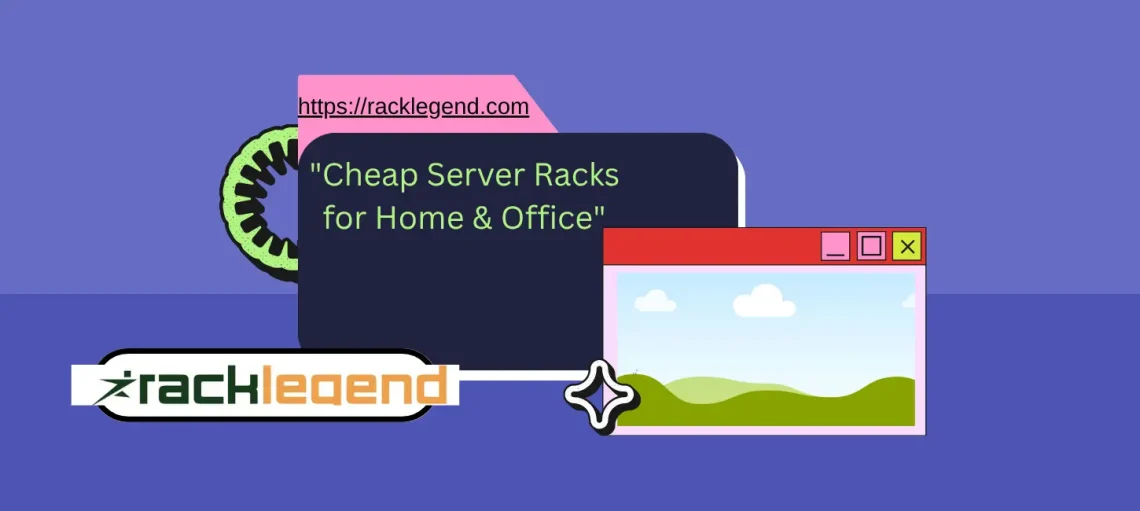Why Choose a Cheap Server Rack?
When you’re setting up a small home lab or outfitting a modest office server corner, the idea of spending hundreds—sometimes thousands—on a server rack can feel a bit… excessive. That’s where cheap server racks come into play. They’re not just a shortcut to save money—they’re a smart, practical choice for those who know exactly what they need.
Let’s be honest: not everyone needs a top-of-the-line, lockable, heavy-duty rack that belongs in a professional data center. In many cases, a well-built, affordable option can do the job just as well—especially if your setup is limited to a few devices or you’re just starting to learn the ropes of networking or server management.
Budget server racks have become more than just a placeholder for expensive alternatives. Thanks to better materials and more competition in the market, even entry-level racks can be surprisingly sturdy, flexible, and well-designed. You can find features like adjustable rails, ventilation support, and even cable management—all in products that won’t leave your wallet crying.
Of course, there are trade-offs. You might give up a bit of polish, long-term durability, or extra features. But if you’re mindful of your specific needs and willing to do a bit of DIY or customization, these “cheap” solutions often punch way above their price tag.
So whether you’re a hobbyist with a Raspberry Pi cluster or a small business owner wanting a tidy network setup, choosing a cheap server rack isn’t cutting corners—it’s making a smart, informed decision based on your unique needs and goals.
Cost vs. Functionality
This is the classic battle, right? Saving money versus getting all the bells and whistles. But here’s the surprising truth—when it comes to server racks, cheaper doesn’t always mean you’re missing out. It’s really about knowing what functionality you truly need and not overpaying for the rest.
Say you only have a modem, router, and a NAS box. Do you need a $1,000 industrial-grade cabinet? Probably not. A basic open-frame rack, maybe even a wall-mount one, will do the job perfectly—and cost you a fraction of the price. Most budget server racks are more than capable of supporting 50–200 pounds of gear, which is honestly more than enough for many small-scale setups.
The big difference usually comes down to things like locking doors, soundproofing, and full enclosures. If you’re running a quiet home lab or working in a secure environment, those high-end features might not be necessary. On the other hand, if you’re in a dusty garage or a shared office, those extras could be worth investing in—but even then, there are affordable options that get close.
Also, a lot of folks forget about customization. With a little bit of effort (and some extra parts off Amazon), you can upgrade a cheaper rack to have nearly the same utility as a high-end model. Need better cable management? Add zip ties or a DIY tray. Need airflow? Install a fan panel.
So when weighing cost versus functionality, think hard about your actual use case. That’s where the real value lies—not in the price tag, but in the fit between your needs and what the rack offers.
Ideal Use Cases for Budget Server Racks
Cheap server racks aren’t a one-size-fits-all solution, but they definitely shine in some very specific scenarios. If you fall into one of these use cases, chances are a budget rack is exactly what you need—no overspending required.
Home labs are a perfect match. Tinkerers, IT students, and hobbyists setting up test environments don’t usually need rugged security or fancy features. A basic rack that holds switches, patch panels, and a server or two is often plenty. In fact, the simplicity of cheaper racks makes them easier to work with and modify.
Then there are small offices and startups. If you’re running a business with limited networking equipment—say, a router, firewall, and maybe a small storage unit—going cheap can free up budget for more important things, like software or faster internet. Many of these businesses eventually outgrow their initial setup, so starting with a modest rack makes sense.
Media centers and smart homes are also underrated areas where budget server racks work wonderfully. You don’t need a fancy unit to hold your media server or smart home hub. A small, open rack tucked in a closet can neatly house everything you need without drawing attention.
Even in maker spaces or classrooms, affordable racks help organize equipment for learning and experimentation, without creating a financial burden.
The bottom line? Cheap racks thrive in environments where you need practicality, not perfection. If you’re not hosting high-traffic servers or securing sensitive data, budget-friendly is probably the way to go.
Types of Affordable Server Racks
Not all server racks are created equal—and that’s a good thing. Especially when you’re on a budget, knowing the different types of cheap server racks can help you choose the one that best fits your setup. The right rack doesn’t have to be fancy; it just has to be right for you.
When people think of server racks, they often picture tall, heavy cabinets packed with gear. But budget options come in all shapes and sizes. Some are minimal, lightweight, and built for flexibility. Others are designed for tight spaces like closets or wall mounts. The key is understanding which type matches your needs—whether you’re organizing a home lab, setting up a media server, or managing light office networking.
The most common affordable racks are open frame racks. These are simple, freestanding metal frames with no sides or doors. They’re easy to assemble, offer great airflow, and give you open access to everything. You’ll often find them in DIY setups because they’re cheaper to manufacture—and way easier to work with.
Then there are wall-mount racks, ideal for smaller spaces. They come in enclosed or open versions, and they save floor space by lifting your gear up and off the ground. Perfect for homes or compact offices.
And if you’re really on a budget, there’s the DIY route. People repurpose everything from IKEA furniture to old AV racks to build their own server enclosures. It’s all about creativity and making it work for your space.
Let’s explore these types in more detail below.
Open Frame Racks
Open frame racks are basically the no-frills MVP of affordable server setups. They’re the go-to choice for anyone who wants simplicity, airflow, and easy access—without burning a hole in their wallet. You’ll usually see them made of steel or aluminum, with just four posts and mounting rails.
What makes them so appealing is the practicality. There are no side panels, no doors, and no complicated locking mechanisms. This means more airflow and less heat buildup, which is great if your gear tends to run hot. Plus, when you need to swap out hardware or troubleshoot something, you don’t have to deal with removing panels or reaching into tight spaces. It’s all right there in front of you.
They also tend to be more affordable than enclosed racks simply because there’s less material involved. That reduced cost makes them perfect for home labs, classrooms, or small businesses with a handful of devices. And since they’re lightweight and easy to assemble, you can even move them around as your setup changes.
Of course, open frame racks do have a downside: no protection. Your gear is exposed to dust, accidental bumps, or curious pets (if it’s at home). That’s something to consider, especially if you’re putting it in a shared or uncontrolled environment. But for controlled spaces like a clean corner of your office or a spare room, they’re more than enough.
Overall, if you’re looking for an affordable, easy-to-use server rack that keeps things simple and functional, open frame is probably your best bet.
Wall-Mount Racks
Wall-mount racks are a smart, space-saving solution—especially when floor space is limited or non-existent. If you’re running a small business, managing a home network, or just don’t have room for a big floor-standing unit, this type of rack might be exactly what you need.
They’re designed to hold lighter equipment—like patch panels, routers, modems, and smaller switches—securely mounted to a wall. That means you can tuck your tech neatly out of the way, often in a closet or above a desk, which helps keep things organized and clutter-free.
What’s great is that wall-mount racks come in both open and enclosed versions. The open ones are cheaper and provide great airflow. The enclosed ones offer better protection from dust and tampering—ideal if the rack is in a shared or dusty space. Both are easy to find online at a reasonable price.
Another perk? Installation is usually pretty straightforward. Most come with mounting hardware, and you’ll just need to find a stud in your wall or use strong anchors. That said, it’s smart to check the weight rating—these racks have limits, and overloading them could cause them to sag or pull off the wall. Nobody wants that.
Wall-mount racks are also a great choice for structured wiring setups in homes—especially if you’re using a patch panel for ethernet runs. It keeps everything in one spot and looks way cleaner than loose cables running everywhere.
So, if space is tight and your needs are light to moderate, a wall-mount rack is a budget-friendly solution that punches well above its weight.
DIY and Repurposed Rack Options
Let’s talk about the wild west of server racks: the DIY scene. If you’re handy (or even just a little bit adventurous), building your own server rack can save you a ton of money. And honestly, it can be kind of fun, too. Plus, it lets you build something that perfectly fits your space and gear.
People have used everything from IKEA Lack tables to old AV equipment racks and even repurposed shelving units to hold servers and networking gear. One of the most popular DIY solutions? Stacking a couple of IKEA tables and screwing rails or brackets underneath. It’s quirky, yes—but it works, and it costs way less than a traditional rack.
The nice thing about DIY setups is the flexibility. You can make it short, tall, wide—whatever your equipment needs. If you have a 3D printer, you can even print your own mounting brackets or cable organizers. Add some fans, and you’ve got airflow. Throw on some casters, and now it’s mobile.
Of course, the downsides are real, too. You’ll likely have to do some drilling or modding. There’s no standardization like in a pre-built rack. And it may not look “professional”—if that matters to you. But for home use, who cares? It’s yours.
Just be sure to account for weight, spacing, and airflow. And don’t forget to measure your server gear carefully before you start hacking things together. The last thing you want is to build something that almost fits.
In the end, if you’re looking to cut costs and don’t mind rolling up your sleeves, the DIY route is a cheap—and oddly satisfying—way to rack your setup.
Features to Look for in a Budget Server Rack
Just because you’re shopping for a cheap server rack doesn’t mean you should settle for junk. A good budget rack will still offer essential features that keep your gear safe, cool, and easy to manage. The trick is knowing which features are must-haves and which ones you can live without.
At the top of the list: sturdy construction. Even a basic rack should be able to support your equipment without wobbling or bending. Look for racks made from steel or aluminum—they’re lightweight but tough. You’ll often see a weight rating in the product description, and it’s worth paying attention to, especially if you plan to stack heavy servers.
Ventilation is another key point. Racks that allow good airflow (like open-frame styles) help prevent overheating, which is one of the biggest threats to your hardware. Some enclosed racks have perforated doors or optional fan mounts, so even if you’re going for more protection, you can still keep things cool.
Then there’s cable management—a small thing that makes a big difference. Look for racks with built-in cable slots, hooks, or optional trays. Without cable control, your setup can get messy fast, making it harder to work on and increasing the risk of accidentally unplugging something important.
Finally, consider adjustability and size. Racks with adjustable depth are especially helpful if you’re mixing and matching equipment of different sizes. Check that your rack supports standard 19-inch gear unless you’re intentionally going with a custom or DIY layout.
The bottom line: a cheap server rack doesn’t have to be basic. If you look closely, you can find budget-friendly models that include the features you really need—without paying for ones you don’t.
Weight Capacity and Build Quality
When shopping for a cheap server rack, it’s easy to get swept away by price tags and overlook one crucial factor: weight capacity. But this is the backbone of the whole setup—literally. If your rack can’t handle the weight of your equipment, it doesn’t matter how cheap it is… it’s a bad investment.
Even on a budget, your rack should have a sturdy frame made from steel or another strong metal. You’ll usually see a weight rating (often in pounds or kilograms), and you should take that seriously. If you’re stacking multiple servers, switches, and maybe even a UPS unit, the weight adds up faster than you’d think. Some gear weighs 20–40 lbs per unit. Multiply that by four or five pieces, and suddenly your rack is under a lot of pressure.
Good build quality isn’t just about holding weight—it’s also about long-term stability. A poorly welded frame or thin metal can warp, especially over time or when exposed to heat. If the rack sways when you touch it or creaks under load, that’s a red flag.
Look for features like reinforced corners, thick mounting rails, and strong screw threading. And if you’re going the wall-mount route, double-check both the wall’s integrity and the mounting hardware. The last thing anyone wants is a wall-mounted rack crashing down.
So yeah, price matters. But never choose savings over safety. A well-built cheap rack will carry your setup securely and give you peace of mind. And if you find one that’s built tough but still light on the wallet? That’s the sweet spot.
Ventilation and Cable Management
Let’s talk about two things that don’t get enough love in budget rack discussions: airflow and cable chaos. Yep, even in a low-cost setup, these are big deals.
First, ventilation. Servers and networking gear generate heat. Lots of it. If that heat doesn’t escape properly, your devices could slow down, crash, or worst-case scenario—fail altogether. That’s why even cheap racks should allow for solid airflow. Open-frame racks naturally handle this well because, well… there are no walls to block the air.
But if you’re using an enclosed rack (maybe for protection or aesthetics), check for perforated doors or ventilation slots. Bonus points if the rack has mounts for external fans—some even support small exhaust systems to pull heat away from hot zones.
Now, onto cable management. You might think it’s just about making things look nice—and it definitely helps with that—but it’s also about function. Messy cables can cause airflow blockages, tangles, and accidental disconnections. Not fun when you’re troubleshooting something late at night.
A good budget rack might include basic cable trays, loops, or pass-throughs. If it doesn’t, no big deal—you can add affordable accessories or even use DIY solutions like zip ties or Velcro straps. Just make sure you leave room behind and beneath the equipment for cables to breathe and move freely.
One trick? Group your cables by type—power cords in one route, network cables in another. It’s a small move, but it makes a huge difference in maintenance.
Bottom line: don’t ignore ventilation and cable organization, even if you’re working with a cheap rack. These two things keep your setup running smooth—and your future self will thank you when it’s time for an upgrade or repair.
Ease of Assembly
You’d think all server racks would be simple to put together. I mean—it’s just metal frames and screws, right? Well, not always. Some cheaper models come with vague instructions, weird tools, or parts that don’t fit quite right. That’s why ease of assembly is an important (and underrated) feature to consider in a budget server rack.
If you’re setting this up in a home or small office, odds are you’re doing it solo. You want a rack that’s intuitive—something that won’t take three hours and a YouTube deep-dive just to assemble. A good model should have clear markings on the rails, pre-drilled holes that align properly, and all the bolts, nuts, and washers included in the box.
Look out for racks that offer tool-less mounting options or slide-in rails. These make a huge difference when you’re installing multiple pieces of equipment. Some even include built-in levels or casters for easier movement after setup. Casters, by the way, are a game-changer if you plan to roll the rack under a desk or move it between rooms.
Now, it’s worth mentioning—cheaper racks may require a little DIY spirit. Sometimes a hole might need to be widened, or you’ll find the instructions a bit… optimistic. But don’t let that scare you off. If you’re comfortable with a screwdriver and a little patience, most budget racks are very manageable.
And hey, there’s a weird sense of pride that comes with building it yourself. Like furniture assembly, but way cooler. Just double-check your measurements before tightening things down—and maybe keep a bandaid nearby, just in case.
Top Places to Buy Cheap Server Racks
When it comes to buying a cheap server rack, the good news is—you’ve got options. Whether you prefer shopping online or scoping out a deal in person, there are plenty of places where you can snag a solid rack without draining your wallet. The key is knowing where to look, what to compare, and how to dodge overpriced junk.
Online retailers are usually the first stop for most people. Websites like Amazon, eBay, and Newegg offer tons of budget-friendly options—from new open-frame racks to refurbished enclosures. You get variety, user reviews, and fast shipping. But you’ll want to watch out for overly generic listings with no brand reputation. Always scan the specs, read the reviews, and compare the weight ratings before clicking “buy.”
Then there are specialty tech stores, which often have better customer support and detailed listings. Brands like StarTech, NavePoint, and Tripp Lite have their own direct stores or sell through trusted partners. They may cost a little more than unknown brands—but you’ll get reliability and support that can save you headaches later.
Don’t sleep on local classifieds and secondhand markets, either. Places like Craigslist, Facebook Marketplace, and OfferUp are goldmines for affordable used racks—especially from small businesses downsizing or upgrading. These racks may have some scratches or cosmetic flaws, but they often work just as well.
Lastly, if you’re near a surplus electronics or recycling center, you might stumble onto an old rack at a crazy-low price. Some people even repurpose old AV cabinets or industrial shelving.
Moral of the story: don’t rush. Explore all your options, ask questions, and weigh price vs. quality. The right cheap server rack is out there—it just takes a bit of smart hunting.
Online Marketplaces
Let’s be real—if you’re looking for a cheap server rack, online marketplaces are usually the easiest place to start. They’re fast, full of options, and you can compare prices from the comfort of your couch (or server closet). But knowing where and how to shop online can make all the difference between scoring a deal and regretting a purchase.
Amazon is probably the most popular go-to. It offers a huge range—from barebones open-frame units to wall-mounted racks and everything in between. The real advantage here is reviews. If a product has hundreds of buyers vouching for it, that’s a solid vote of confidence. Plus, Prime shipping is a nice bonus when you’re in a hurry.
eBay is another great option, especially for used or refurbished racks. Sometimes small businesses liquidate their old IT gear, and you can find name-brand racks at half the original price. Just check seller ratings and shipping costs—they can sneak up on you.
Newegg is excellent for tech-specific shopping. It leans more professional, and you’ll find brands that cater to networking and IT folks. They often run sales, too, so if you time it right, you can get more for your money.
Also, don’t overlook AliExpress or Temu if you’re willing to wait. You can sometimes find ultra-budget racks or accessories shipped straight from the manufacturer. Just be prepared for longer shipping times and possibly unclear documentation.
Tip: Always check the rack’s dimensions, U height, and weight capacity. And if you can, compare user photos—not just stock images.
Bottom line: online marketplaces are great, but take your time, read the fine print, and you’ll land a rack that’s both cheap and reliable.
Local Hardware and Electronics Stores
If you’re the kind of person who likes to see things in person before buying—or just don’t want to wait for shipping—checking out local hardware and electronics stores is a solid move. While options may be more limited compared to online shops, you can sometimes find hidden gems or clearance deals you’d never see online.
Stores like Best Buy, Micro Center, or even Staples occasionally carry server racks or rack-mount accessories, especially wall-mount styles or small home-use units. You may not find full-size enterprise racks on the shelf, but for light setups or networking gear, they often have what you need.
Then there are local computer repair shops or small tech retailers. These spots sometimes have racks they’ve taken in as trade-ins, or they may be willing to order something for you at a discount. You get the added benefit of asking questions, getting hands-on advice, and skipping delivery hassles. Because server racks are bulky, heavy, and require careful handling to avoid damage, many buyers also rely on dependable logistics options like https://www.shiply.com/us/furniture-shipping/pennsylvania-furniture-shipping to ensure safe and cost-effective delivery to homes, offices, or data centers.
Hardware and industrial supply stores like Lowe’s, Home Depot, or even Harbor Freight might not sell traditional server racks—but they do sell heavy-duty shelving units. And many DIYers repurpose these into fully functional server setups. With a little creativity and a few mounting brackets, you’ve got a custom solution for half the price.
The big advantage of buying local is seeing the quality first-hand. You can check how sturdy the frame is, whether the mounting holes line up properly, and if it fits your space. No surprises when you open the box.
So if you’re the practical type—or just don’t want to deal with returns—local shopping might be the route that saves you both time and stress.
Secondhand and Refurbished Options
When you’re on a tight budget, secondhand racks can be a lifesaver. They might not look brand new—but they get the job done, often at a fraction of the cost. And honestly, server racks are one of those items that don’t wear out easily. If the frame is sturdy and not bent, it’s probably still good to go.
Facebook Marketplace and Craigslist are excellent starting points. People clearing out home labs or closing offices often list racks for cheap—sometimes even free, if you can haul it yourself. Just make sure to inspect the listing photos and ask questions before committing. Things like rust, missing screws, or warped rails can turn a deal into a dud.
Refurbished IT suppliers are another great option. Many companies specialize in reselling gently used data center equipment, and racks are a common item. You might find racks from known brands like APC or Dell at deep discounts. They often come cleaned, tested, and sometimes even with a limited warranty.
You can also check university surplus auctions or government liquidation sites. Schools and public institutions regularly sell off old equipment, and while it’s hit or miss, you can occasionally snag a pro-level rack for a fraction of its retail price.
Just keep in mind the downsides: used racks may be bulky, scratched, or missing minor parts. You’ll also need to handle transport if it’s a local pickup. But if you’re okay with a few dings and doing a bit of cleanup, this route can give you serious value for money.
At the end of the day, secondhand server racks are proof that “cheap” doesn’t have to mean “bad.” With a little patience and smart shopping, you can find something solid without spending much at all.
How to Choose the Right Cheap Rack for Your Setup
Finding a cheap server rack is one thing. Choosing the right one? That’s where the magic happens. It’s easy to grab the first low-cost option you see, but if it doesn’t fit your setup—or worse, causes issues down the line—you’ll wish you spent just a little more time planning.
Start by understanding your equipment. What are you racking? A couple of network switches? A full-blown home lab? A UPS battery backup? Make a list of everything, note their sizes (in rack units, or “U”), weight, and cooling needs. This step alone can save you from buying the wrong rack.
Next, think about space. Are you putting the rack under a desk, in a closet, or a dedicated server room? Your available space will determine whether you need a full-height cabinet, a short floor rack, or maybe a wall-mount unit. Don’t forget to leave room for airflow and cable access!
Budget is important—but don’t let it cloud your judgment. Sometimes, spending just $20 more gets you a rack with better weight support or ventilation. Also factor in shipping costs, accessories (like shelves or fans), and any tools you might need for setup.
Lastly, check for compatibility and standards. Most gear fits 19-inch racks, but always confirm. Adjustable depth is a bonus if you’re working with a mix of hardware.
In short: choosing the right rack isn’t just about the price. It’s about fitting your needs, your space, and your gear. If you match those three, you’ll save money and avoid stress down the line. And that’s the real win.
Assessing Your Equipment Needs
Before buying a server rack—even a budget one—it’s important to pause and take stock of what you’re actually going to put inside it. Think of it like packing for a trip: if you don’t know what you’re bringing, you’ll either overpack or forget something important.
Start by making a list of all the gear you want to mount. That includes servers, network switches, patch panels, routers, modems, and even things like a NAS or battery backup. For each item, note two things: the rack unit height (U) and the depth. Most devices will be labeled as 1U, 2U, etc. Add it all up to figure out how many units of vertical space you need.
Also, pay attention to weight. A cheap rack still needs to be strong enough to hold your gear. Heavier items like UPS units can throw off the balance, so it’s smart to place them near the bottom.
Don’t forget the non-mounted gear—some items, like routers or external hard drives, don’t mount directly but can sit on a shelf. If you have gear like that, you’ll need a rack shelf or tray, which takes up additional rack space.
You’ll also want to think about power needs. Do you need space for a power distribution unit (PDU)? Will the rack have enough airflow to keep hot equipment cool?
And finally, growth. Even if you’re starting with just a couple of devices, leave room for expansion. Buying a slightly larger rack now can save you from needing a new one six months later.
In short, assessing your equipment upfront keeps you from buying the wrong size rack or one that buckles under the pressure—literally.
Matching Rack Size and Style to Your Space
Let’s be honest: server racks aren’t exactly known for being small and subtle. So if you’re adding one to your home or office, matching the size and style to your available space is crucial—especially when you’re trying to do it on a budget.
Start with height. Racks are measured in rack units (U), with each “U” being 1.75 inches tall. A 12U rack, for example, stands around 2 feet tall and can fit 12 units of equipment. If you’ve only got a small corner or under-desk area, you might only have room for a 6U or 9U rack. On the flip side, if you’ve got a closet or server room, you can go full-size—42U or even more.
Depth matters too. Some cheap racks are shallow to save on material cost, but that can become a problem if your gear sticks out. Always check the depth of your servers or switches before choosing a rack, and make sure there’s room for cabling in the back.
Now let’s talk style. Do you need a wall-mount rack to save floor space? Or an open-frame rack for better ventilation and easier access? Wall-mounts are great for networking gear and compact setups. Open frames work well when airflow is a priority and you’re not too worried about security or aesthetics.
Also consider mobility. Some smaller racks come with wheels (casters), making it easier to roll them out for maintenance. If you’re working in a tight space or might need to move the rack around, that’s a big plus.
Matching the rack size and type to your space isn’t just about fitting—it’s about functionality. A well-placed, well-sized rack makes everything easier to manage. So take a moment to measure, plan, and find that sweet spot between price and practicality.
Common Mistakes to Avoid When Buying a Cheap Server Rack
Buying a cheap server rack can be smart—but only if you avoid the common pitfalls. Sometimes saving money upfront can cost you more in time, frustration, or even damaged equipment later. Let’s walk through a few missteps that people often make so you don’t fall into the same traps.
First and biggest mistake? Ignoring measurements. It sounds basic, but it happens more than you’d think. People see a great deal, click “buy now,” and then realize it doesn’t fit their space—or worse, their gear doesn’t fit inside. Always measure your available space and check the internal dimensions of the rack.
Another common slip-up is overloading the rack. Cheaper racks often have lower weight limits. If you stack heavy gear like UPS batteries or servers without checking those limits, you risk damaging the rack—or worse, causing it to collapse.
Then there’s forgetting airflow and cooling. Budget racks, especially enclosed ones, can trap heat. If your gear runs hot and you’re not planning for ventilation or adding fans, you could end up with overheating issues, even in a home setup.
People also skip checking mounting compatibility. Not all racks are true 19-inch standard, especially ultra-budget or imported options. Double-check your devices will actually mount correctly—some may need rails, shelves, or custom brackets.
Lastly, not thinking ahead is a biggie. You might only need a 6U rack now, but what about in 6 months? A little extra space doesn’t cost much more and can save you from having to upgrade again soon.
Long story short: buying cheap is smart—if you plan ahead, read specs carefully, and think practically. Avoiding these mistakes helps you save not just money, but also stress and regret.
Overlooking Weight Capacity and Build Quality
Here’s the thing: a cheap rack that looks great in the product photo won’t mean much if it can’t actually support your equipment. This is one of the most common mistakes buyers make—especially when shopping with price in mind. Weight capacity and overall build quality matter more than you’d think.
Let’s start with weight capacity. Most racks list a maximum load rating—ignore it at your own risk. If you’re mounting a heavy UPS or multiple servers, that combined weight adds up fast. And cheap racks aren’t always made with the strongest metal. Flimsy racks might start wobbling, leaning, or even bending under pressure. That’s not something you want happening to your expensive gear.
Pay attention to the frame material. Steel is ideal. If you see something with thin metal or plastic components, even if it’s affordable, think twice. It might work short-term, but over time, the strain could cause warping or screw holes to loosen.
Also look at how it’s put together. Welded frames are generally stronger than ones that rely heavily on bolts or clips. And racks that include cross-bracing (like diagonal supports) are more stable—especially important for taller racks or when you have uneven floors.
Even little details matter. Are the casters rated to support the full load? Are the mounting holes well-spaced and properly threaded? These things affect not just stability but also how easy (or frustrating) installation will be.
When you’re buying on a budget, the temptation is to go for the cheapest option. But if it means risking damage to your gear or constant headaches, it’s not a bargain anymore. You don’t need the most premium rack—but you do need one that’s solid, stable, and up to the task.
Choosing the Wrong Rack Type for Your Setup
One of the most frustrating mistakes people make when buying a cheap server rack is picking the wrong type entirely. And it’s usually not because they’re careless—it’s just easy to underestimate how different rack styles serve different needs. What works in a data center doesn’t always work in a home office—or vice versa.
Let’s break down a few scenarios. Say you buy a full-size enclosed cabinet because it looks “professional,” but you’re setting it up in a small room with no AC. Bad move. Those closed racks can trap heat fast, and unless you’re actively cooling it, your gear will overheat. In that case, an open-frame rack would have been the better (and cheaper) choice.
Or maybe you go with a wall-mounted rack thinking it’ll save space—but then realize your UPS is too heavy to mount safely. Wall racks are great for switches and patch panels, but not for weighty equipment unless you’ve verified their load capacity and wall strength.
Another common issue? Depth mismatch. Some people buy shallow racks without checking their server depth. If your equipment sticks out or doesn’t fit at all, you’ll end up wasting money—or doing awkward DIY fixes that aren’t secure.
And don’t forget about accessibility. If you need to regularly access the rear of your equipment for maintenance, an enclosed rack pushed against a wall might not be ideal. An open or mobile rack might work better, even if it doesn’t look as tidy.
In short, it’s not just about what you can afford—it’s about what fits your space, gear, and future plans. Choosing the right type the first time saves a ton of hassle later.
DIY Server Rack Solutions on a Budget
If you’re handy—or just willing to try—building a DIY server rack can be a fun and cost-effective way to house your gear. It’s not just about saving money (though you definitely can). It’s also about customizing the rack to fit your exact needs, space, and even style.
Let’s start with the basics. Most server equipment is designed for 19-inch rack mounting, so your DIY design should stick to that standard width. Beyond that, though, you’ve got a lot of freedom. Some people build simple 2×4 wood frames with shelf supports. Others use metal struts or even repurpose furniture like old TV stands or bookshelves.
The key is stability and spacing. Make sure your rack is strong enough to support your gear, especially if you have a heavy UPS or full-size servers. Measure your components carefully and leave enough space between shelves or brackets for airflow and cable routing. If you’re stacking gear on shelves, you’ll want decent ventilation between layers.
Cooling is one place where DIY racks can struggle. Most commercial racks are designed to optimize airflow—but DIY versions? Not so much. So, consider adding some fans or at least leaving open sides or backs to allow for passive airflow.
Cable management can get messy too, but a few zip ties, Velcro strips, or even wire baskets can help you keep things clean and accessible.
DIY racks are also great if you’re just starting small. Maybe you only have a switch, router, and a NAS box right now. You can build something compact and expandable without dropping big bucks on a professional cabinet.
In short: if you’re patient, willing to measure twice, and okay with getting a little crafty, DIY is a legit way to rack your gear without breaking the bank.
Using Furniture or Shelving Units as Makeshift Racks
Let’s be real—not everyone wants to build a full DIY rack from scratch. And you don’t have to! A clever, cost-saving alternative is repurposing furniture or shelving you already have lying around. It’s not exactly a “server rack” in the traditional sense, but for many home setups, it works just fine.
Old bookshelves, for example, are a super popular choice. They’re already vertical, often close to rack depth, and have adjustable shelves. If your networking gear isn’t too heavy, placing routers, modems, NAS units, and even small servers on the shelves is a perfectly functional solution.
TV stands and media cabinets are another option—especially if you’re looking for something that blends into a home office or living room. These often have cable holes in the back and enough room for power strips, switches, or home server builds. You’ll need to double-check the internal width—most aren’t a perfect 19 inches—but for gear that doesn’t need to be officially “mounted,” it’s totally fine.
Even metal storage racks—like those from big box stores—can work great. They’re strong, ventilated, and can handle more weight. You can add shelves or trays to simulate rack mount positions, and with a bit of creativity (and maybe some zip ties), you’ll get close to a functional rack setup.
Of course, the downside is accessibility and airflow. These setups usually don’t have the structured cable management or airflow channels of a real rack. But if your gear runs cool and you’re just starting out, they’re a solid starting point.
Bottom line? Don’t overlook the furniture you already own. With a few tweaks, you can get a rack-like setup going without spending much—or anything at all.
Building a Custom Wood or Metal Frame Rack
Now, if you’re a bit more confident with tools—or just like the idea of creating something from scratch—building your own custom server rack out of wood or metal can be both rewarding and budget-friendly. It gives you full control over the size, layout, airflow, and aesthetics.
Wood is by far the easiest and cheapest material to work with. A few 2x4s or 2x6s, some screws, and a drill can get you a sturdy rack in just an afternoon. It doesn’t have to be fancy—just functional. You can add shelves, brackets, or even sliders for drawers. Want to make it look clean? Sand it down and give it a paint or stain finish to match your setup.
When building with wood, just be careful about weight limits. Most home server setups are light enough, but if you’re planning to mount a heavy UPS or multiple servers, reinforce those shelves. Also, consider airflow. Leave open sides, use slotted shelving, or install fans if your gear runs warm.
If you’re more into metalwork—or have access to tools—metal racks are more durable and often closer to the feel of commercial-grade racks. Angle iron (often called slotted angle) is a favorite choice. It’s sturdy, not too expensive, and has pre-drilled holes that make mounting easy. You can assemble it with bolts and nuts—no welding needed.
Custom builds are great because you can make the rack exactly the height and depth you need. No wasted space. Plus, you can design it to match your room, whether you’re tucking it under a desk or building a full-height cabinet.
In short, a custom frame rack gives you both function and personalization—and for a lot less money than you’d spend on a brand-new server enclosure.
Tips to Maximize Value from a Cheap Rack
So, you’ve got yourself a budget-friendly server rack—now it’s time to make the most of it. A low-cost rack doesn’t have to feel “cheap” if you’re smart about how you set it up and use it. A few simple tips can make a big difference in performance, longevity, and even aesthetics.
First off: optimize space. Use every inch wisely. Install shelves for non-rackmount gear, mount cable managers to reduce clutter, and if you have space below or above your rack, use stackable bins or trays for tools or accessories. Vertical space is your friend, especially in tight areas like home offices or closets.
Next: boost airflow. Many cheap racks don’t include fans, but you can easily add USB-powered fans or small AC vent fans for better cooling. If you’re in an enclosed area, be sure the rack isn’t blocking airflow—leave a few inches behind it or crack a door if possible.
Another great tip? Label everything. It sounds basic, but when you have multiple cables, patch panels, or devices, labeling ports and gear saves hours of confusion later—especially during troubleshooting.
Don’t forget about power management. Install a reliable PDU (Power Distribution Unit) or surge protector inside your rack. Even a simple one can protect your gear and make powering everything on/off far easier.
Also, plan for growth. Just because it’s a cheap rack doesn’t mean it should be maxed out on day one. Leave a couple of free units and space for future upgrades. Even $20 more for a few extra rack units can go a long way.
Lastly, take care of it. Even budget racks last longer if you tighten screws occasionally, check for rust or sagging, and keep things tidy.
Cheap doesn’t mean careless—treat your setup with care, and it’ll run like a pro setup.
Improving Airflow and Cooling
Good airflow isn’t just a bonus—it’s essential. Even if you’re running a small home server or a couple of switches, poor ventilation can slowly cook your hardware. The problem? Cheap server racks often don’t prioritize airflow. But don’t worry, there are easy, affordable ways to fix that.
Start with rack layout. Place your hottest-running equipment (like servers or UPS units) near the bottom, where hot air naturally rises. Try to leave at least 1U of space between gear if possible. It may feel like wasted space, but that breathing room lets air move freely and helps prevent heat buildup.
Next, consider adding fans. USB-powered fans or small AC units can work wonders. Some users even place small clip-on desk fans behind or below the rack for a quick fix. If you’re feeling handy, install an exhaust fan on the top or back of the rack to actively pull hot air out.
Also, avoid placing your rack in a tight corner or closed cabinet without ventilation. Trapping your gear in a closet with no airflow is a surefire way to overheat it. If you must use a closet or enclosed area, keep the door slightly open or install a vent to help with air circulation.
Cable clutter is another airflow killer. When wires are bunched up or blocking vents, air can’t flow properly. Use zip ties or Velcro wraps to bundle cables neatly and keep air pathways clear.
Finally, monitor temperatures. Free tools like SpeedFan or built-in BIOS sensors can help you keep an eye on how hot your equipment is running. If things are too warm, don’t ignore it—adjust layout or cooling as needed.
In short: even on a tight budget, you can improve airflow with smart placement, cheap fans, and thoughtful cable management. Your gear will thank you—by staying cool and lasting longer.
Adding Accessories Without Blowing Your Budget
Accessories might sound like a luxury, but the right ones can make your budget rack a lot more functional—without draining your wallet. You don’t need a pile of high-end gear to upgrade your setup. Just be strategic.
Start with the basics: shelves. If you have non-rackmount gear like routers, external hard drives, or mini PCs, a simple fixed shelf can go a long way. You can even get sliding ones if you want easier access. Just make sure they fit your rack’s dimensions.
Cable management accessories are also a must. You don’t need to get fancy—Velcro ties, zip ties, or even reused twist ties work wonders for organizing cables. If you want to upgrade, consider horizontal cable managers or D-rings that attach to the rack frame. These help route cables neatly and make troubleshooting 10x easier.
Blanking panels are another smart, low-cost addition. They fill empty rack spaces, help guide airflow, and give your rack a cleaner look. You can even make DIY versions with cardboard or plastic sheets if you’re tight on cash.
Don’t overlook power options. A basic PDU or surge protector mounted to the rack helps consolidate power connections and protects against surges. They also keep things neat—no more power bricks all over the floor.
Labeling tools are an underrated gem. A cheap label maker or even painter’s tape and a Sharpie can keep your setup organized. Label each cable, device, and port—it saves time and headaches down the line.
All in all, accessories don’t have to be expensive to be effective. With a bit of creativity and a few well-chosen add-ons, you can turn a basic, cheap rack into a highly functional system that rivals premium setups.
Conclusion
Buying a cheap server rack doesn’t mean compromising on quality or functionality—it just means being smarter about your choices. Whether you’re building a home lab, setting up a media server, or organizing your networking gear, a budget-friendly rack can absolutely get the job done if you approach it thoughtfully.
We’ve looked at the different types of racks that work well for tight budgets, common mistakes to avoid, and even creative DIY and furniture-based solutions. The bottom line? It’s not about spending big—it’s about fitting the rack to your space, needs, and gear. If you plan ahead, focus on airflow and power safety, and organize your layout with future growth in mind, your cheap rack can function like a professional one.
And honestly, there’s something satisfying about putting together a setup that works perfectly—especially when you know you didn’t overspend. Whether it’s a $40 open-frame rack, a DIY wood frame, or a modded bookshelf that now runs your home lab like a champ—you did that. On your terms. Within your budget.
So don’t stress if you’re not going all-in on a premium cabinet. Start where you are, upgrade as you go, and make it yours. With a little creativity and a lot of planning, a “cheap” rack might just be one of the smartest investments in your setup.
FAQ: Cheap Server Rack Essentials
Q1: Is a cheap server rack safe for expensive equipment?
Yes—if you pick the right one. Look for racks with solid weight ratings, good stability, and basic airflow. Avoid super flimsy options and always double-check dimensions and materials.
Q2: What’s the best server rack option for home use on a budget?
Open-frame racks are usually the best value. They’re affordable, easy to access, and good for airflow. If space is tight, wall-mount racks or DIY furniture-based racks can work too.
Q3: Can I build my own server rack?
Absolutely. Many people build DIY server racks from wood, metal struts, or repurposed furniture. Just make sure your gear fits, it stays cool, and everything is secure.
Q4: What accessories should I prioritize if I’m on a tight budget?
Start with shelves (for non-rackmount gear), a power strip or PDU, Velcro ties for cable management, and possibly a fan for cooling. All of these can be found affordably online or even repurposed from what you already own.
Q5: How do I make sure my gear doesn’t overheat in a budget rack?
Focus on airflow. Leave space between gear, avoid cramming the rack in tight spaces, and add external or USB fans if needed. Monitoring temperatures also helps you catch issues early.